Go语言单元测试非常规操作
Go语言单元测试非常规操作
本文的部分示例命令使用 go语言单元测试常规操作 中的示例。
子测试和子基准
func TestFibonacci(t *testing.T) {
t.Run("negative", func(t *testing.T) {
got := Fibonacci(-1)
if !reflect.DeepEqual(got, []int64{}) {
t.Errorf("test case [ %s ] faild : want :%#v got :%#v", "negative", []int64{}, got)
}
})
t.Run("value one", func(t *testing.T) {
got := Fibonacci(1)
if !reflect.DeepEqual(got, []int64{1, 1}) {
t.Errorf("test case [ %s ] faild : want :%#v got :%#v", "value one", []int64{0, 1, 1}, got)
}
})
t.Run("value 5 million", func(t *testing.T) {
got := Fibonacci(5000000)
if !reflect.DeepEqual(got, []int64{1, 1, 2, 3, 5, 8, 13, 21, 34, 55, 89, 144, 233, 377, 610, 987, 1597, 2584, 4181, 6765, 10946, 17711, 28657, 46368, 75025, 121393, 196418, 317811, 514229, 832040, 1346269, 2178309, 3524578}) {
t.Errorf("test case [ %s ] faild : want :%#v got :%#v", "value 5 million", []int64{0, 1, 1, 2, 3, 5, 8, 13, 21, 34, 55, 89, 144, 233, 377, 610, 987, 1597, 2584, 4181, 6765, 10946, 17711, 28657, 46368, 75025, 121393, 196418, 317811, 514229, 832040, 1346269, 2178309, 3524578}, got)
}
})
}
testing.T和testing.B都允许通过Run方法定义子测试和子基准。使用这样的方式,可以创建多层次的测试代码,同时可以共享初始化与收尾的代码。
子测试的测试多为当前测试名/子测试名
以上的测试可以使用以下命令执行:
$ go test -v app/testing/fibonacci
=== RUN TestFibonacci
=== RUN TestFibonacci/negative
=== RUN TestFibonacci/value_one
=== RUN TestFibonacci/value_5_million
--- PASS: TestFibonacci (0.00s)
--- PASS: TestFibonacci/negative (0.00s)
--- PASS: TestFibonacci/value_one (0.00s)
--- PASS: TestFibonacci/value_5_million (0.00s)
=== RUN ExampleFibonacci
--- PASS: ExampleFibonacci (0.00s)
PASS
ok app/testing/fibonacci (cached)
$ go test -v -run TestFibonacci/^v app/testing/fibonacci
=== RUN TestFibonacci
=== RUN TestFibonacci/value_one
=== RUN TestFibonacci/value_5_million
--- PASS: TestFibonacci (0.00s)
--- PASS: TestFibonacci/value_one (0.00s)
--- PASS: TestFibonacci/value_5_million (0.00s)
PASS
ok app/testing/fibonacci 0.049s
TestMain函数
有些时间,测试有一些初始化需要在主线程运行,这时可以使用TestMain函数
func TestMain(m *testing.M)
在一个包内只能有一个TestMain方法。会在测试方法运行前调用。在实际的使用中,可以在m.Run()方法前编写初始化的代码。TestMain方法退出时,建议以os.Exit(m.Run())的形式退出。
func TestMain(m *testing.M) {
fmt.Println("Test Main")
os.Exit(m.Run())
}
并行测试
有的时候,测试用例希望被测试代码并行运行,以验证被测试代码能否在多线程环境下正常运行。
示例
mkdir echo
touch echo/echo.go
touch echo/echo_test.go
echo/echo.go
package echo
func Echo(arg string) string {
return arg
}
echo/echo_test.go
package echo
import (
"fmt"
"testing"
)
func TestEchoA(t *testing.T) {
for i := 0; i < 2; i++ {
got := Echo("A")
fmt.Println(got)
}
}
func TestEchoB(t *testing.T) {
for i := 0; i < 2; i++ {
got := Echo("B")
fmt.Println(got)
}
}
func TestEchoC(t *testing.T) {
for i := 0; i < 2; i++ {
got := Echo("C")
fmt.Println(got)
}
}
func TestEchoD(t *testing.T) {
for i := 0; i < 2; i++ {
got := Echo("D")
fmt.Println(got)
}
}
运行测试结果如下:
$ go test -v app/testing/echo
=== RUN TestEchoA
A
A
--- PASS: TestEchoA (0.00s)
=== RUN TestEchoB
B
B
--- PASS: TestEchoB (0.00s)
=== RUN TestEchoC
C
C
--- PASS: TestEchoC (0.00s)
=== RUN TestEchoD
D
D
--- PASS: TestEchoD (0.00s)
PASS
ok app/testing/echo 0.069s
现在修改测试代码,在TestEchoA和TestEchoB的入口处添加t.Parallel()。
package echo
import (
"fmt"
"testing"
)
func TestEchoA(t *testing.T) {
t.Parallel()
for i := 0; i < 2; i++ {
got := Echo("A")
fmt.Println(got)
}
}
func TestEchoB(t *testing.T) {
t.Parallel()
for i := 0; i < 2; i++ {
got := Echo("B")
fmt.Println(got)
}
}
func TestEchoC(t *testing.T) {
for i := 0; i < 2; i++ {
got := Echo("C")
fmt.Println(got)
}
}
func TestEchoD(t *testing.T) {
for i := 0; i < 2; i++ {
got := Echo("D")
fmt.Println(got)
}
}
再次运行,输出如下
$ go test -v app/testing/echo
=== RUN TestEchoA
=== PAUSE TestEchoA
=== RUN TestEchoB
=== PAUSE TestEchoB
=== RUN TestEchoC
C
C
--- PASS: TestEchoC (0.00s)
=== RUN TestEchoD
D
D
--- PASS: TestEchoD (0.00s)
=== CONT TestEchoA
A
A
=== CONT TestEchoB
B
B
--- PASS: TestEchoB (0.00s)
--- PASS: TestEchoA (0.00s)
PASS
ok app/testing/echo 0.060s
第二次运行测试时,TestEchoC并不是在TestEchoA和TestEchoB运行完后再执行的,而是TestEchoA和TestEchoB与其它测试用例并行执行。
在基准测试中,可以使用b.RunParallel函数并行执行基准测试。
示例
改造BenchmarkFibonacci基准测试代码如下
func BenchmarkFibonacci(b *testing.B) {
b.RunParallel(func(pb *testing.PB) {
for pb.Next() {
Fibonacci(5000000)
}
})
}
运行效果
$ go test -bench . -run ^$ -cpu 1,2,3,4,5,6,7,8 ./fibonacci
goos: windows
goarch: amd64
pkg: app/testing/fibonacci
BenchmarkFibonacci 3000000 494 ns/op
BenchmarkFibonacci-2 10000000 206 ns/op
BenchmarkFibonacci-3 10000000 171 ns/op
BenchmarkFibonacci-4 10000000 159 ns/op
BenchmarkFibonacci-5 10000000 167 ns/op
BenchmarkFibonacci-6 10000000 219 ns/op
BenchmarkFibonacci-7 10000000 245 ns/op
BenchmarkFibonacci-8 5000000 273 ns/op
PASS
ok app/testing/fibonacci 16.639s
执行并行基准测试时,可以使用-cpu n,m,... 来指定不同的运行时GOMAXPROCS。默认只执行当前GOMAXPROCS
单元测试覆盖率
go test 命令的-cover标记指定输出测试用例的测试覆盖率
$ go test -cover app/testing/fibonacci
ok app/testing/fibonacci 0.054s coverage: 100.0% of statements
另一种更友好的方式是以profile的形式保存测试覆盖率,并使用go tool展示详细的测试用例覆盖信息。
$ go test -coverprofile fibonacci_cover.out app/testing/fibonacci
ok app/testing/fibonacci 0.051s coverage: 100.0% of statements
$ go tool cover -html fibonacci_cover.out
此命令执行后,会打开默认浏览器并展示哪些代码被覆盖到了,哪些没有被覆盖到。
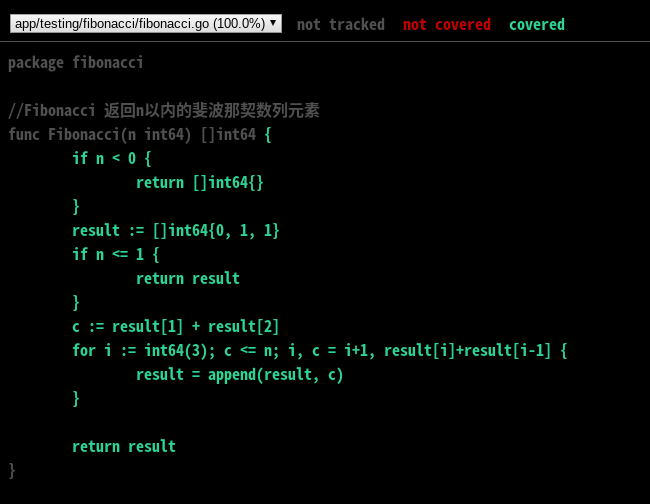
运行时数据采样
在运行基准测试时,如果某部分代码运行效率较低,需要分析低效的原因。此时,可以在基准测试,对运行时的内存,CPU,阻塞,锁状态进行采样。
示例
$ mkdir profile
$ go test -bench . -run ^$ -blockprofile block.out -cpuprofile cpu.out -memprofile mem.out -mutexprofile mutex.out -trace trace.out -outputdir ../profile ./fibonacci
$ ls profile/
block.out cover.out cpu.out mem.out mutex.out trace.out
参数说明:
-blockprofile block.out阻塞采样输出到block.out-cpuprofile cpu.outCPU采样数据输出到cpu.out-memprofile mem.out内存采样数据输出到mem.out-mutexprofile mutex.out加锁与释放锁的采样数据输出到mutex.out-trace trace.out执行追踪数据输出到trace.out-outputdir ../profile指定采样数据存在目录,这个参数是相对于基准测试的包的目录来的,不是指当前目录。
有了这些采样文件,就可以使用go tool来进行性能分析了,当然对哪些数据进行采样,应该跟据情况设置,并不需要对所有数据进行采样,毕竟采样也是有性能损耗的。
参考链接
testing - The Go Programming Language
命令
go help testflag